Within this type of platform, there is Salesforce Marketing Cloud, one of the Digital Marketing Hubs par excellence with a powerful Email Marketing module called Email Studio. If you still don't know what Marketing Cloud is and would like to find out in general terms what this platform offers, we invite you to read the following article to discover: What is Marketing Cloud? The Digital Marketing Hub of Salesforce.
Email Studio What is it?
What is email studio
Email Studio is arguably one of the most comprehensive Email Marketing tools on the market and one of the most important modules within Marketing Cloud, as it is the module in which all types of activity with our subscribers are managed through the Email channel.
In Email Studio we can create all kinds of emails (from scratch or through predetermined templates or created by ourselves), manage the upload of contacts and subscribers, perform A/B tests on our deliveries, configure advanced delivery options, create reports and view metrics of our deliveries, etc.
Possibilities with Email Studio
Email Studio allows for a multitude of possibilities, including:
Content creation: within Email Studio we have the possibility to create emails through content blocks or default Marketing Cloud templates. The customization that can be carried out in emails is very extensive and dynamic content can also be included that responds to parameters included in subscriber lists or data extensions.
Subscriber management: the use of subscriber lists or data extensions is essential when sending emails in Marketing Cloud. Therefore, within Email Studio there is a wide menu in which you can see data on data extensions, subscriber lists, shared elements, profile and preference management, data filters, etc. If you already know more about this type of process, we recommend that you take a look at the following article to find out when to use a Data Extension or a subscriber list in Marketing Cloud.
Campaign automation: through Automation Studio you can create workflows that allow you to create automated email marketing campaigns, in addition to many other features that this module has.
Tracking and optimization: Email Studio offers a series of very interesting metrics and reports when it comes to properly monitoring the performance of our emails. These types of reports offer metrics such as the delivery rate, number of bounces (with their reasons and classification), number of openings and clicks (both total and unique), CTRs, opening rates, etc. It also offers an interesting visual module in which you can see the performance of users in the different clickable modules in percentages. All this data can be downloaded in PDF format to individually identify the performance of each subscriber.
In addition to all this, Email Studio is connected to the different Marketing Cloud modules/apps, so it can be used to create journeys through sending emails (in Journey Builder), it can be connected to the different subscriber lists or data extensions (created in Contact Builder) or it can be used to create different reports and automated programs as already seen (in Automation Studio).
Check out the video below for a more general overview of the possibilities offered by Email Studio:
Types of emails we can send with Email Studio
Through Email Studio's Email Builder, we can create any type of email, as there are infinite possibilities and everything can be done from scratch. But speaking of typologies when it comes to sending emails, we find three clearly defined types:
Transactional emails: This category includes kenya phone number library all emails that have to do with the transactional or purchasing process of a product/service, such as purchase confirmations, emails related to shipping notifications, product/service tracking emails, etc.
Promotional emails: here, however, we are referring to any type of email related to promotions, such as newsletters, sending promotions, events, discounts and coupons, loyalty programs, etc.
E-commerce emails: within this category, we can see examples of what large companies like Amazon or Ebay do, as they send emails with recommended offers, abandoned shopping carts, order confirmations, post-purchase product evaluations, etc.
Advantages that Email Studio brings to your company
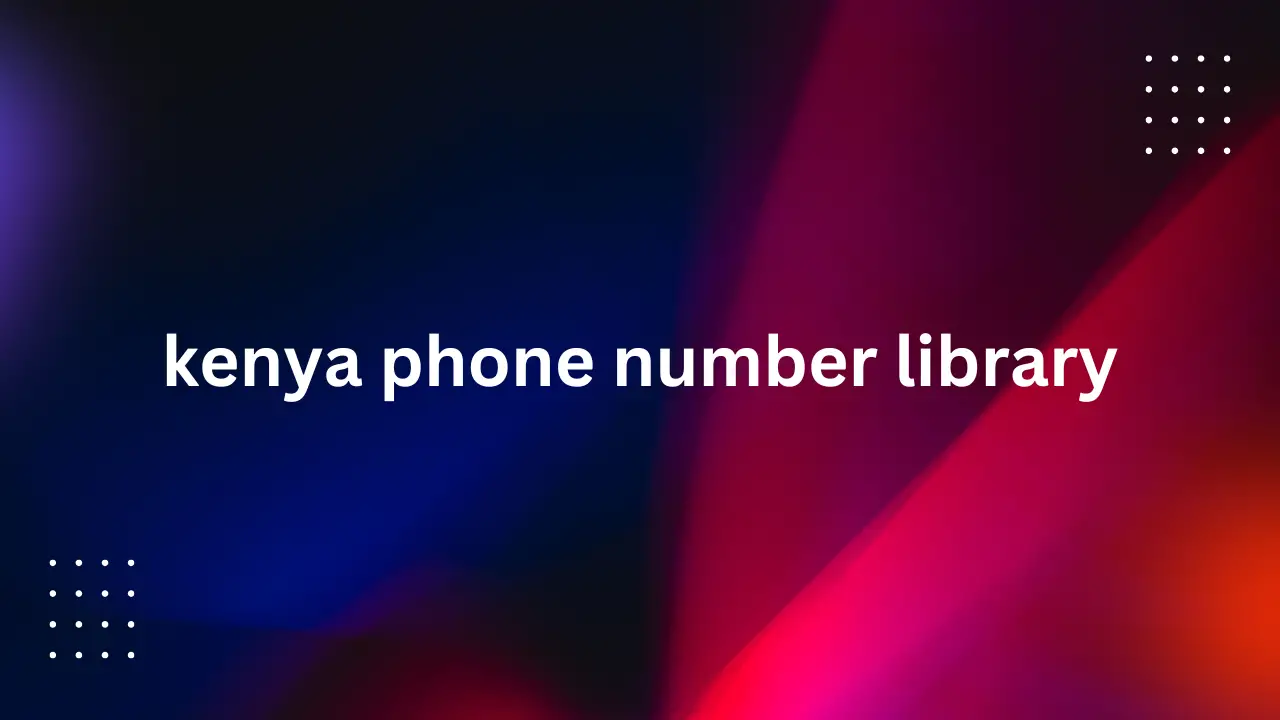
In general, if your company uses Marketing Cloud, it has already gained a great number of advantages over companies that use other types of Marketing Automation platforms, since Marketing Cloud is one of the most complete platforms on the market. But in particular, Email Studio, even though it is a part of this great platform, offers many advantages worth highlighting once it starts to be used. Some of these advantages are:
Ease of use: Email Studio does not require extensive knowledge of code when creating content, as its Drag-and-Drop interface allows the creation of all types of emails through simple or dynamic blocks (although it is always a good idea to have a minimum knowledge of HTML code in case problems arise when creating content).
Connection with other modules and reduction of process complexity: Marketing Cloud combines different modules that complement each other, so that when working in Email Studio we can use different modules to complement our Email Marketing strategy, creating, for example, journeys based on user activity, automation, segmented and dynamic sending, etc.
Predictive intelligence: Marketing Cloud includes Einstein AI functionality through which companies can use their customers' information to offer them content based on their previous behavior. This occurs in the same way with Email Studio when offering dynamic content, A/B testing or, for example, creating a journey by segmenting the sending of several emails depending on the number of clicks the user makes.
Security when sending emails: In addition to being able to make the necessary configurations regarding profiles and preferences for sending emails, we can segment our emails and make as many test emails as we need, as well as add and remove users when sending emails based on data extensions or subscriber lists (both inclusion and exclusion).
Content optimization and ROI improvement: Through Email Studio, any email or action we carry out is measurable, both generally and individually, so the greater our knowledge and the possibility of connecting with big data tools such as Tableau or Einstein Analytics, the greater the chance we have of optimizing our content and actions and directly impacting our company's ROI.
In short, Email Studio is a module worth considering within Marketing Cloud, as it is one of the most important, it allows you to perform an infinite number of actions and it allows you to have knowledge of other modules thanks to its close relationship with other processes.
Although Email Studio requires a lot of knowledge and implementation to be able to fully exploit its features and take advantage of all the benefits us!
